Live Activities
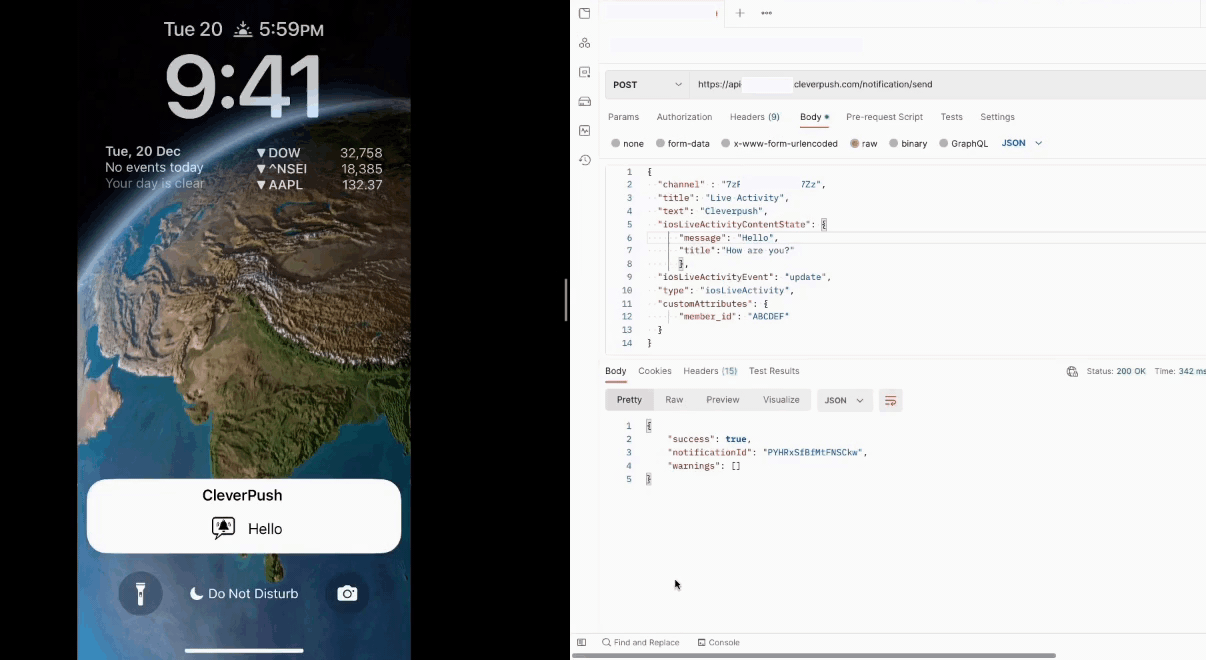
Available in iOS SDK version 1.24.0+
Register live activity with CleverPush API
API Endpoint: https://api.cleverpush.com/#api-Subscriptions-SyncSubscription
In Your IOS App code when we register new live activity there you will receive activity id and token
Call following sync subscription api with activity id and token to register the activity
Note: Sync Live activity id and token with subscription endpoint whenever new live activity registered.
Add custom attribute to your subscription to target live activities
// You can set string values like this
[CleverPush setSubscriptionAttribute:@"ATTRIBUTE_ID" value:@"ATTRIBUTE_VALUE"];
Learn more Attributes
Sync Subscription with Live activity id and token
{
"subscriptionId": "XXXXXXXXXXXXX",
"iosLiveActivityId": "7EEA1D62-XXXX-XXXX-XXXX-EFEEE7D44125",
"iosLiveActivityToken": "805787b***************************************46f06",
...
}
Now send updates to your live activity with notification/send api endpoint with following payload
Your live activity contains data with content-state variables (title, message, driverName, estimatedDeliveryTime, can be whatever you want)
We expecting here following payload to update an activity
- iosLiveActivityContentState
- The type alias for the structure that describes the dynamic content of a Live Activity.
- Basically variables used in your live activity can be used here to update activity afterwards.
- iosLiveActivityEvent
- To update a Live Activity, set the value for the payload’s event key to update. To end a Live Activity, set it to end. If you end a Live Activity, include the final content state to make sure the Live Activity displays the latest data after it ends.
- Available events (update, end)
- type
- CleverPush notification type ("iosLiveActivity")
- iosLiveActivityDismissalDate (Optional)
- Here we can pass Epoch timestamp (Unix Timestamp) when to end the activity
- It's optional - If you want to end activity immediately then don't pass dismissal date and use event: end to end the activity
- customAttributes
- Object of custom attributes (Object Key = Attribute ID, Object value = Attribute value)
- This object will be used to target all your subscriber's live activity
Update Activity
{
"channel" : "XXXXXXXXXXXXX",
"title": "Delivery Update",
"text": "Your pizza order will arrive soon.",
"iosLiveActivityContentState": {
"driverName": "Anne Johnson",
"estimatedDeliveryTime": 1659416365
},
"iosLiveActivityEvent": "update",
"type": "iosLiveActivity",
"customAttributes": {
"member_id": "102"
}
...
}
End Activity
{
"channel" : "XXXXXXXXXXXXX",
"title": "Delivery Update",
"text": "Your pizza order will arrive soon.",
"iosLiveActivityContentState": {
"driverName": "Anne Johnson",
"estimatedDeliveryTime": 1659416400
},
"iosLiveActivityEvent": "end",
"iosLiveActivityDismissalDate": "1659416450", // On this timestamp activity will be ended
"type": "iosLiveActivity",
"customAttributes": {
"member_id": "102"
}
...
}
